Floating Contacts is a lightweight, customizable WordPress plugin that adds an easily accessible floating contact button to your website. This button allows your visitors to reach you through a variety of communication channels such as live chat, phone, email, and WhatsApp. With its responsive design, this plugin ensures that your visitors can get in touch with you anytime, from any device.
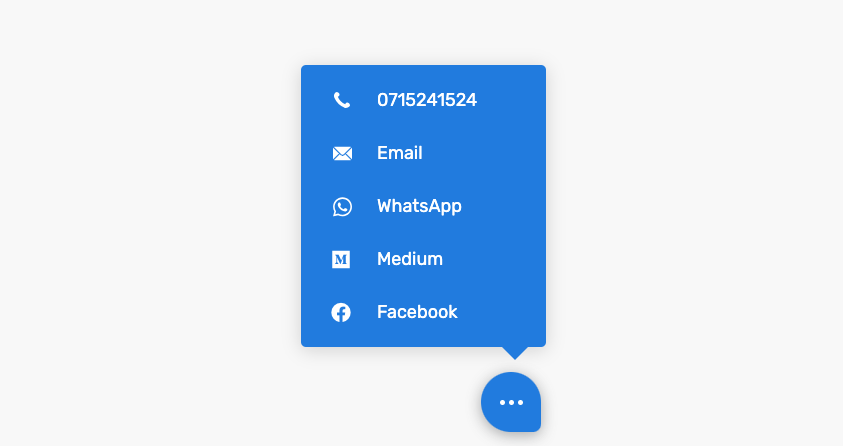
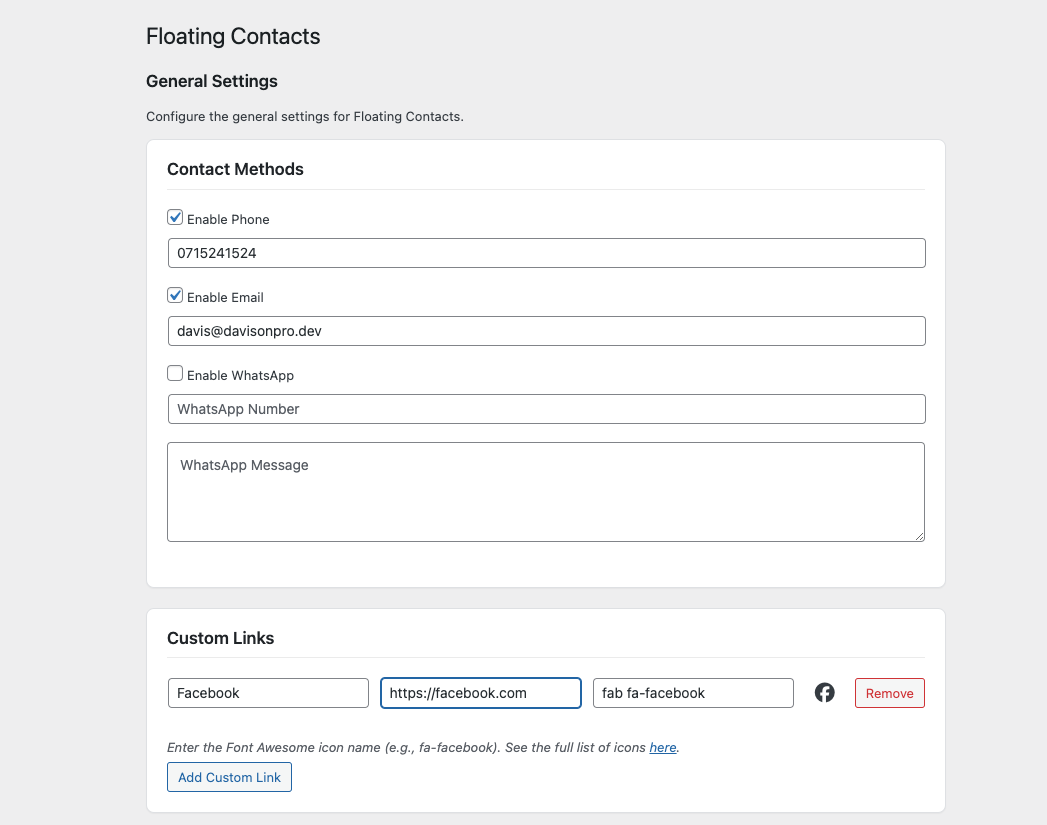
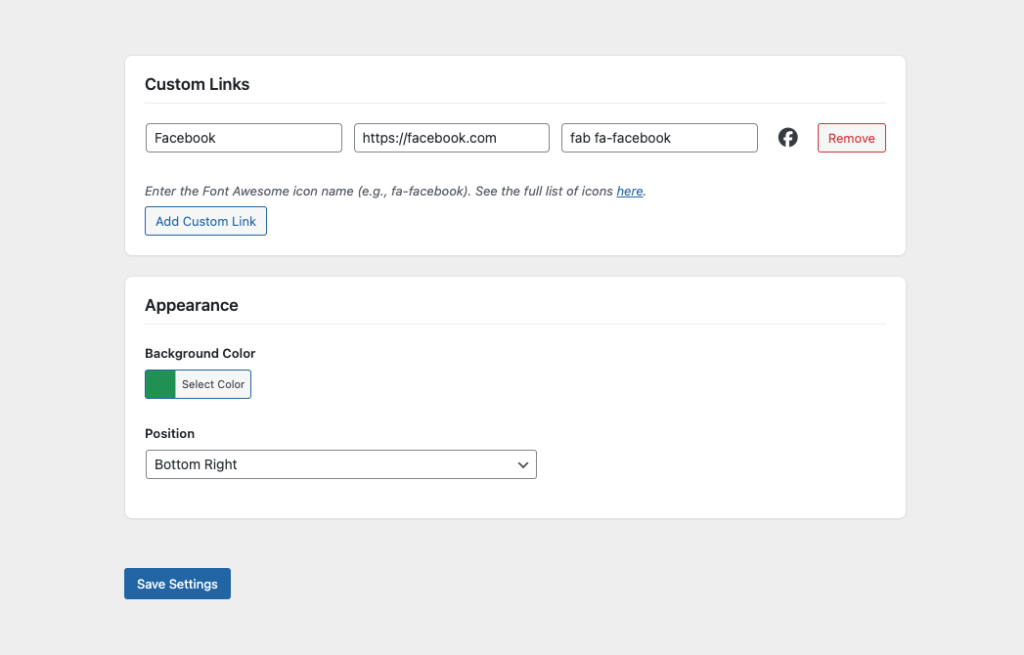
Key Features
- Multiple Contact Methods: Easily configure and display Live Chat, Phone, Email, WhatsApp, and custom contact options.
- Customizable Design: Fully customizable floating button color, icons, and position.
- Responsive Layout: Mobile and desktop-friendly design, ensuring seamless communication across devices.
- Font Awesome Icons: Integration with Font Awesome for attractive, customizable icons.
- Quick Setup: Simple configuration through the WordPress admin panel, no coding required.
- Custom Contact Methods: Add your own unique contact options through the plugin settings.
- Installation Instructions
- Follow these simple steps to get started with Floating Contacts:
- Download the Plugin: Download the
floating-contactsplugin zip file. - Upload to WordPress: Upload the
floating-contactsfolder to the/wp-content/plugins/directory on your WordPress site. - Activate the Plugin: Go to the Plugins menu in WordPress, find Floating Contacts, and click Activate.
- Configure the Plugin: Navigate to Settings > Floating Contacts in your WordPress admin panel to configure the plugin.
How to Use the Plugin
Once activated, you can configure the plugin by following these steps:
- Go to Settings: Navigate to Settings > Floating Contacts in your WordPress dashboard.
- Set Contact Methods: Enable and configure your preferred contact methods (Live Chat, Phone, Email, WhatsApp, etc.).
- Enter your phone number and email address.
- Add a URL for your live chat platform (if applicable).
- Add your WhatsApp number.
- Customize the Button:
- Select the background color for the floating button.
- Choose the icons for each contact method.
- You can even use custom Font Awesome icons for a unique look.
- Save Changes: Once you’ve configured everything, click Save Changes to apply your settings.
The floating contact button will now appear on your website, making it easier for visitors to get in touch with you.
Plugin Customization
Floating Contacts is designed with flexibility in mind. You can easily customize its appearance and behavior:
- Colors: Change the floating button’s background color using the WordPress settings.
- Icons: Choose from a variety of Font Awesome icons or use custom icons for each contact method.
- Positioning: The plugin automatically positions the button on the screen. However, you can adjust the position using CSS if needed.
- Custom CSS: You can apply your own styles through your theme’s custom CSS section for additional tweaks.
Frequently Asked Questions (FAQs)
How do I change the icons for the contact methods?
You can change the icons by entering the desired Font Awesome class names in the settings. A reference link to Font Awesome’s icon library is provided in the admin panel for easy access.
Is the plugin responsive?
Yes, the Floating Contacts widget is designed to be fully responsive, meaning it will look great on both desktop and mobile devices.
Can I add custom contact methods?
Yes, the plugin supports custom contact methods. In addition to the built-in options (Live Chat, Phone, Email, and WhatsApp), you can add custom contact methods through the plugin settings.
How can I customize the look of the floating contact button?
You can customize the button’s color, position, and icon via the WordPress admin interface. Additionally, you can add custom CSS for further styling adjustments.
Does this plugin work with all WordPress themes?
Yes, Floating Contacts is designed to work seamlessly with any WordPress theme that follows best practices for responsive design.
External Services
This plugin may integrate with third-party services for specific functionalities:
Live Chat: The plugin allows you to add live chat URLs to the contact button, sending users to your live chat service provider’s platform.
WhatsApp Integration: The plugin uses WhatsApp’s API to send messages directly from your site. The phone number is sent to the WhatsApp API for users to initiate a conversation.
Service Provider: WhatsApp (by Facebook)
Data Sent: User’s phone number (if applicable) and message request.
Terms of Service: WhatsApp Terms of Service
Privacy Policy: WhatsApp Privacy Policy
Plugin Support
If you experience any issues or have questions about Floating Contacts, you can:
- Open an issue or contribute on the plugin’s GitHub repository.
- Contact the plugin author directly via email.
Contributing
We welcome contributions from the WordPress community! If you’d like to contribute, feel free to fork the repository, submit a pull request, or report issues.
License
The Floating Contacts plugin is licensed under the GPL v2 or later.